Auto purchase is a supporting feature that can help you to fund borrowers, based on a criteria that you have set.
Criterias that you can set, incudes:
- Borrower Type
- Repayment Type
- Grade
- Tenure
To make auto purchase works as intended, please make sure that you have enough cash or KOIN with a minimum amount of IDR 100,000.
Everytime there’s a new loan appears on the marketplace that matches your criteria, auto purchase will fund it automatically.
Follow these steps to activate auto purchase:
Daftar Isi
Step 1: Access Auto Purchase Page
Click the auto purchase menu on the bottom main menu inside KoinP2P product.

Step 2: Create New Auto Purchase
Add a new auto purchase by clicking the add new button.
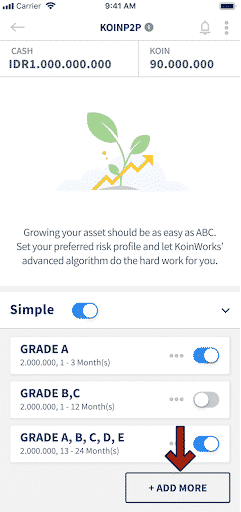
Step 3: Auto Purchase Settings
These are auto purchase criterias:
- Choose the repayment type that you want, either lump sum (capital and interest at the end of tenure) or installment (capital and interest paid monthly).
- Choose the tenure, starting from a month up to 24 months.
- Choose the grade, grade A has the lowest risk but the lowest reward also, E has the highest of both.
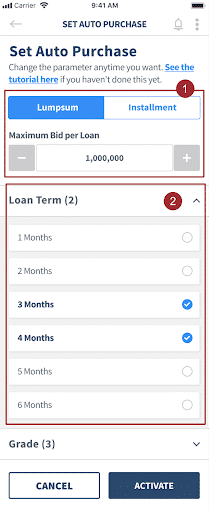

Step 4: Turn on Auto Purchase
Make sure that the auto purchase has been turned on.

You can switch it on and off anytime, just make sure you have at least IDR 100,000 cash or KOIN.
Auto purchase will immediately fund a loan based on the criteria you given and at a given time:
- Before the loan is released in the Marketplace.
- After the loan has been released in the Marketplace.
- Every 01.00 WIB (GMT+7).
Special case: If there’s a loan that meets your criterias but only requires less than IDR 100,000 to be fully funded, auto purchase will fund that loan with the proportional amount (less than IDR 100,000).
If you found that auto purchase funded a loan that does not meet your criteria, please re-check your auto purchase settings.