Just like in your personal account, KoinWorks will periodically hold promotions by distributing vouchers that you can use every time you transact on various products.
Perform the following steps:
- Enter your KoinWorks application, then click “Explore More” next to “Our Promotion”
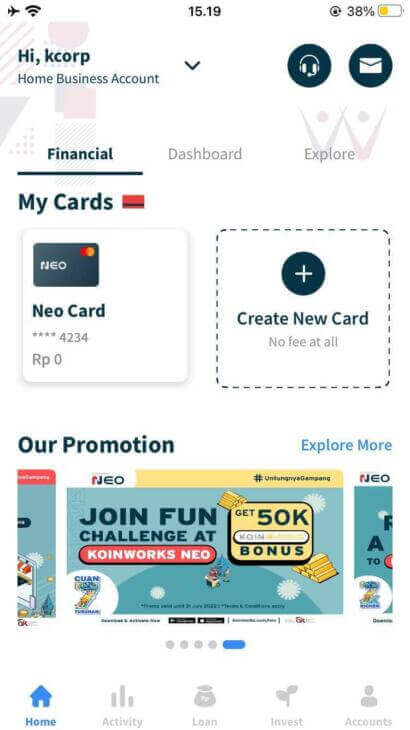
- Click “My Voucher”, then use the voucher according to the product and conditions you want
 You can use the voucher in two ways, namely by entering the voucher code you have (see the arrow above), or by selecting the available voucher at checkout and clicking “Purchase” (see the arrow below)
You can use the voucher in two ways, namely by entering the voucher code you have (see the arrow above), or by selecting the available voucher at checkout and clicking “Purchase” (see the arrow below) Done! You will get a notification that the product purchase using the voucher has been successful.
Done! You will get a notification that the product purchase using the voucher has been successful.