KoinWorks will provide Annual Income Report related to all funding that you have made to be reported for taxation.
Here are the steps to access your tax report from KoinWorks:
1. Open KoinWorks apps. Choose “Invest & Lend” on bottom right corner side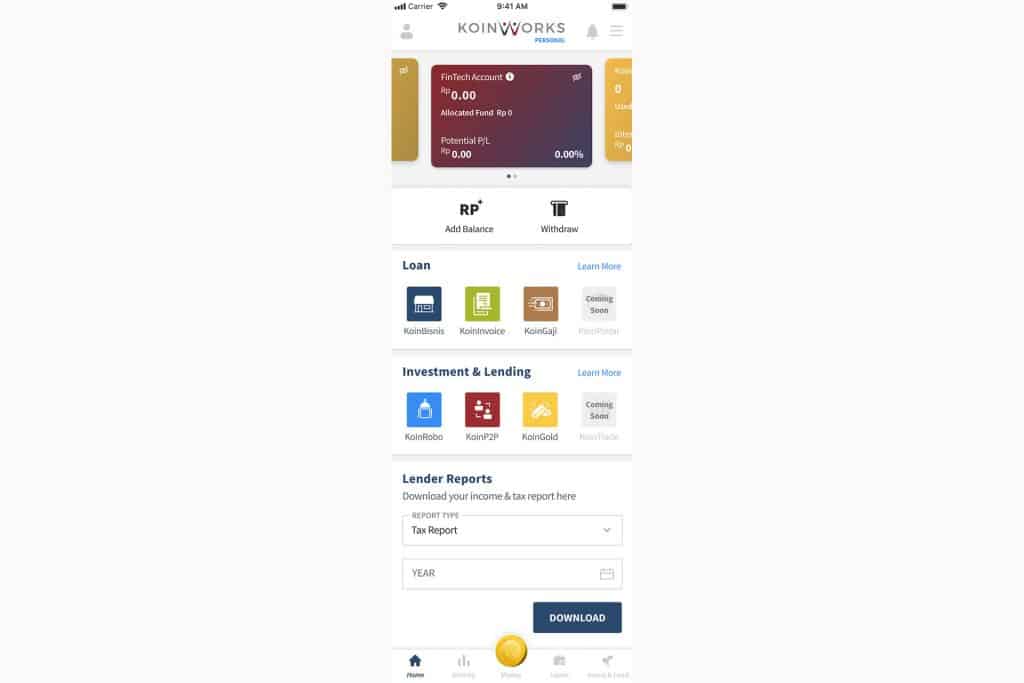
2. Scroll, then you will find “Report” menu
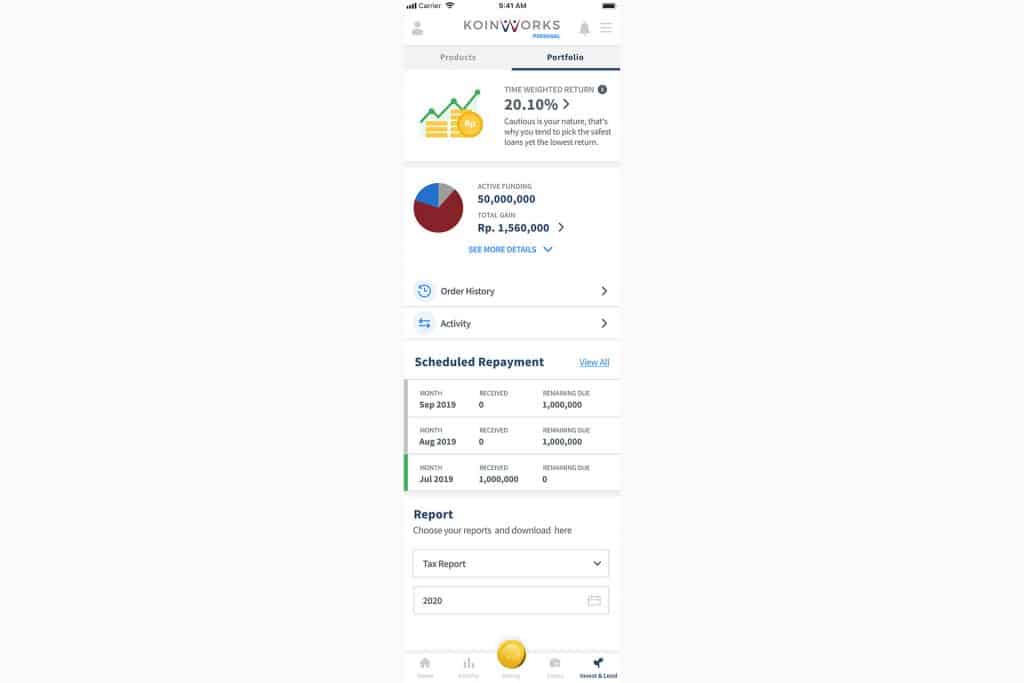
3. Choose the tax year, then click “Download”
4. Your tax report will automatically be downloaded to your device in the form of PDF file.