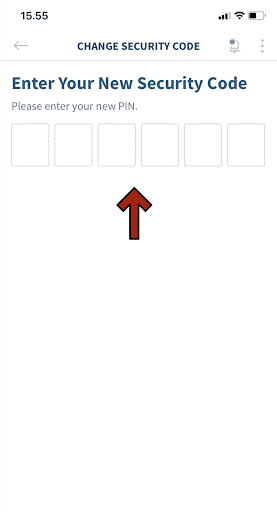You can change the security code / PIN by following these easy steps.
Daftar Isi
Step 1: Enter the Profile Page
Open your profile page via the menu at the bottom right of the dashboard.
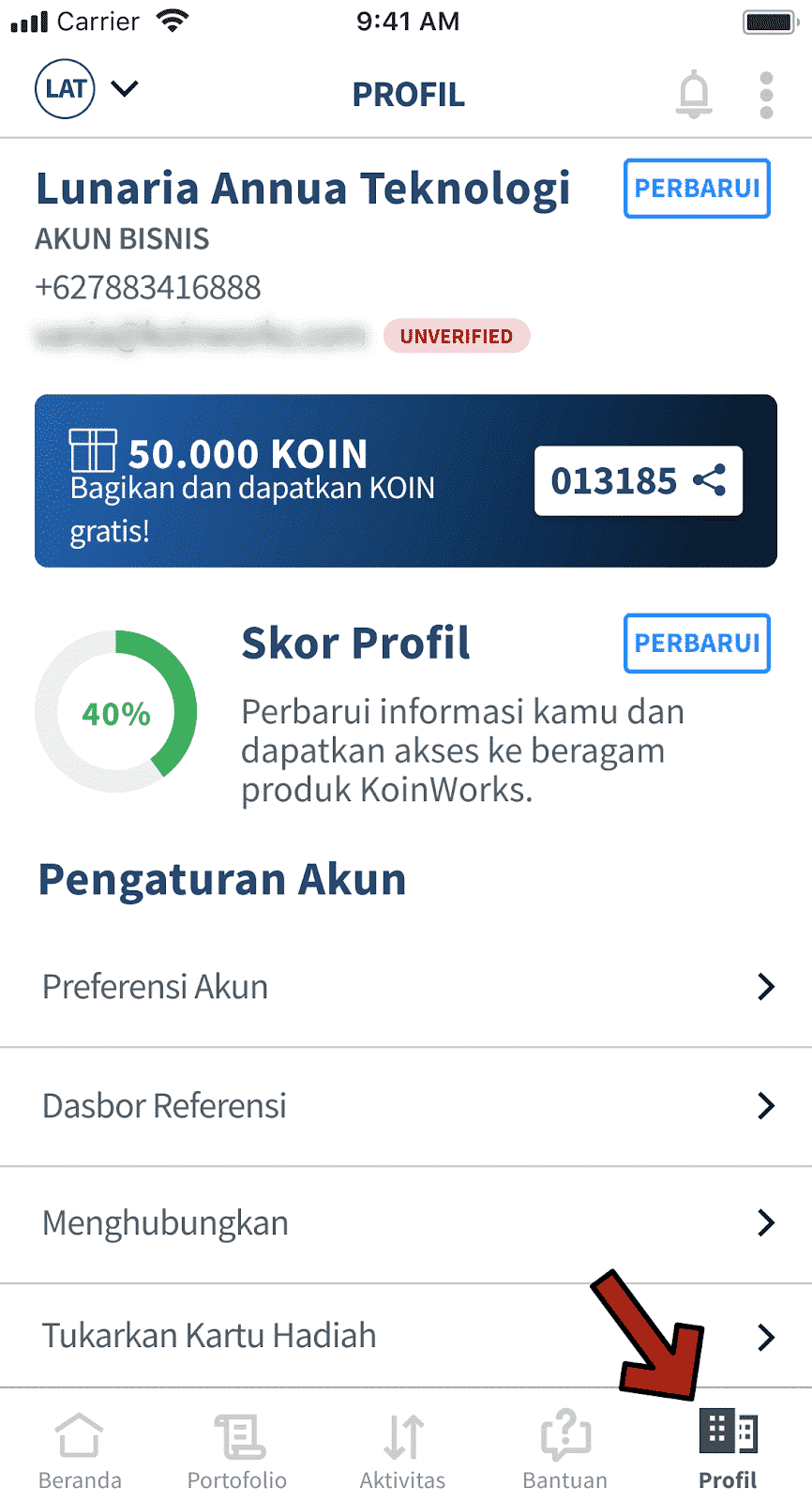
Step 2: Go to the Account Preferences Page
Press the ‘Account Preferences’ menu.
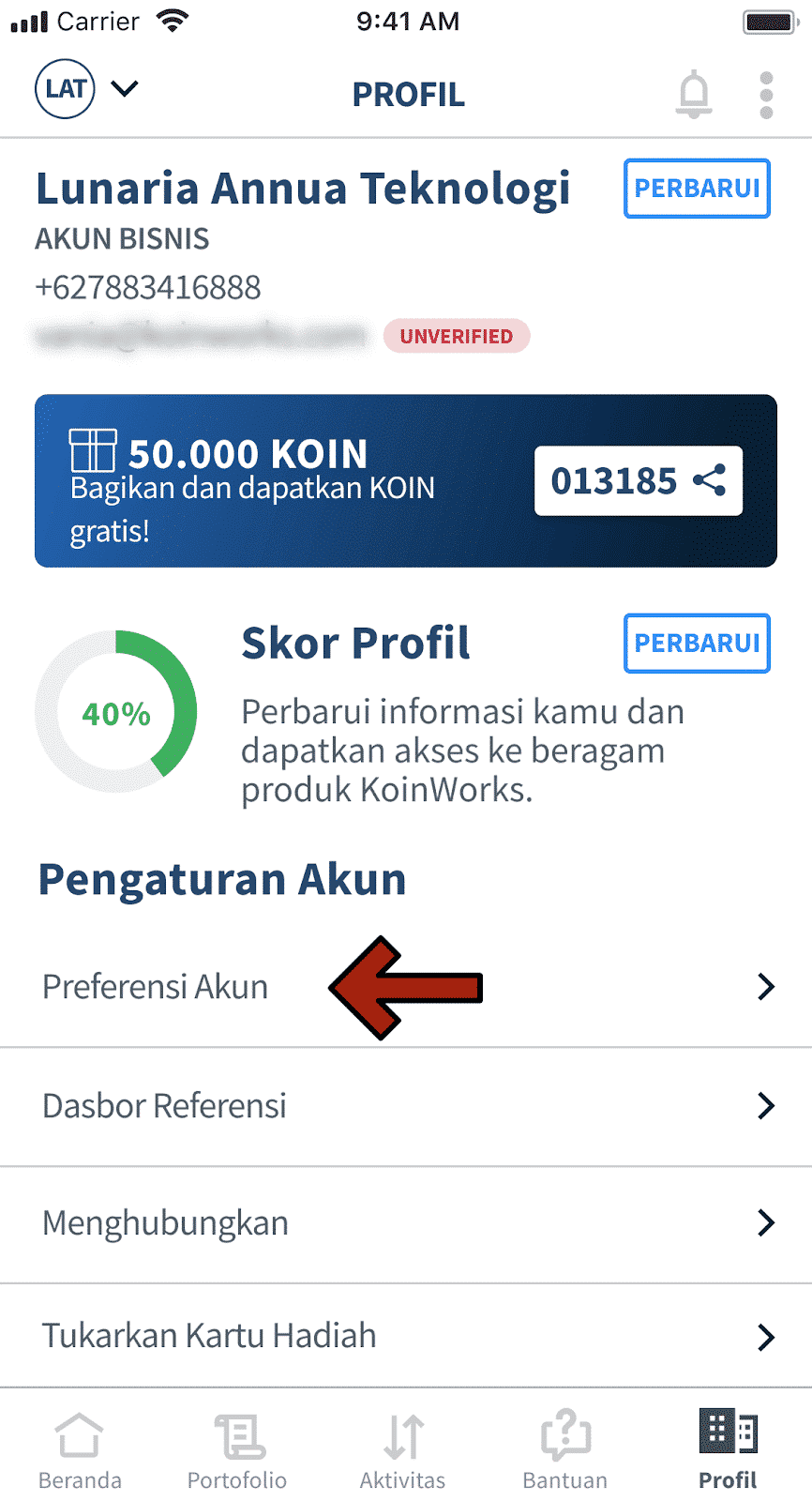
Step 3: Go to Change PIN Page
Press the ‘Change Security Code / PIN’ menu.
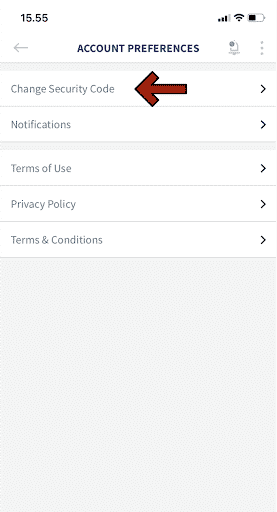
Step 4: Enter the Old Security Code
To prevent unexpected things, please enter your old PIN code first.
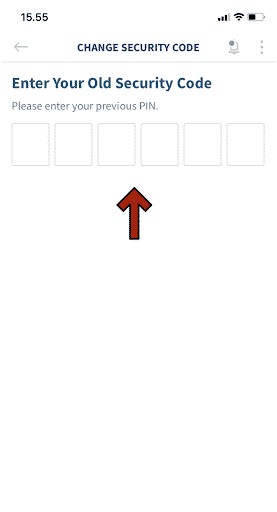
Step 5: Enter the New PIN Code
Finally, enter the new PIN that you want.