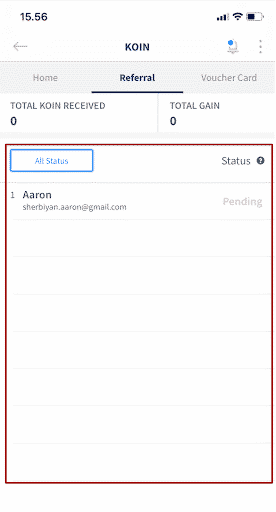Follow the steps below to get a bonus by sharing the referral code with your friends.
How to Share Your Referral Code
Step 1: Look for the Referral Tab on the Dashboard
Go to the KoinWorks app dashboard then look at the bottom area of the product and press to expand the referral tab as shown below.
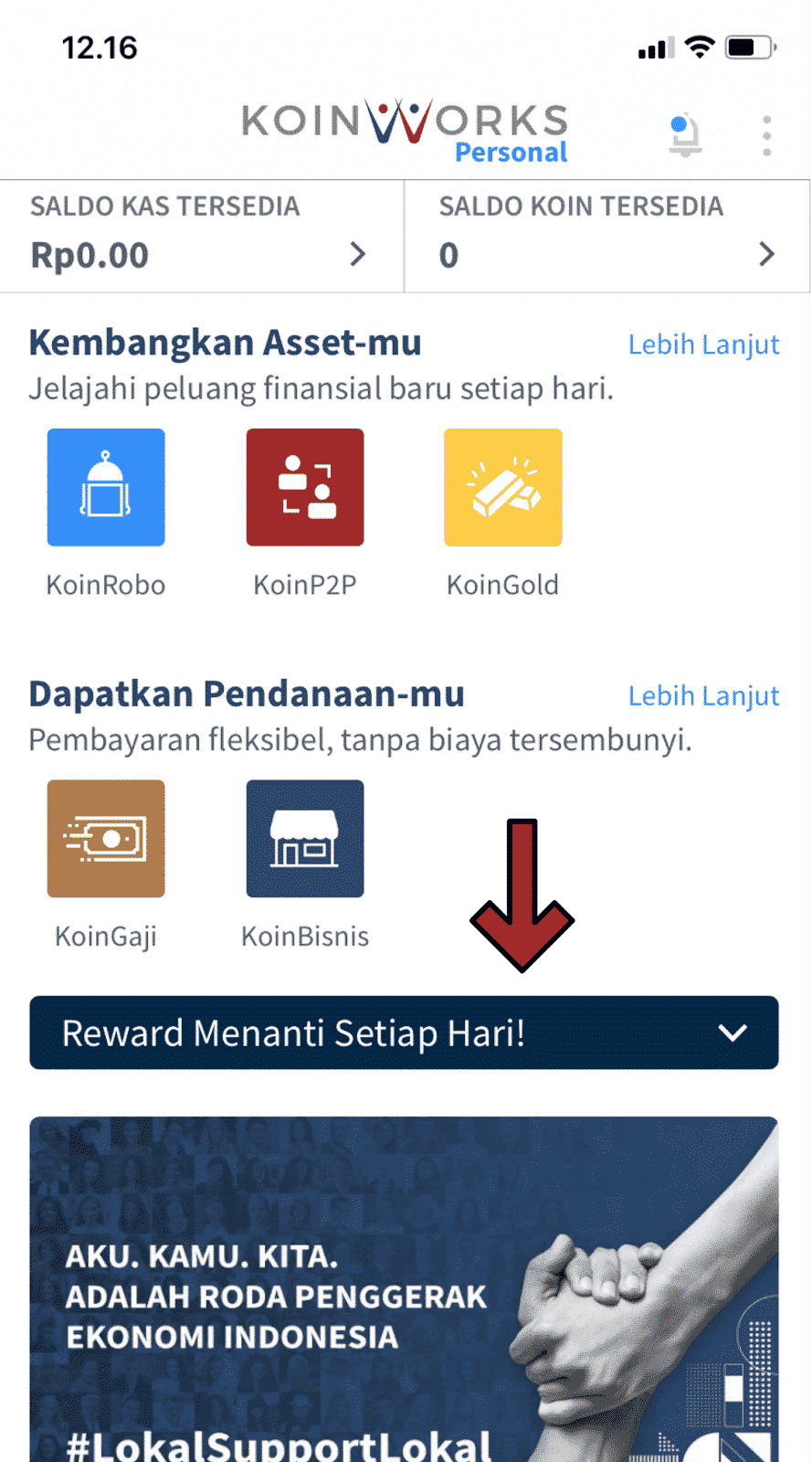
Step 2: Get Your Referral Code
In the expanded referral tab, there is your referral code which you can share.
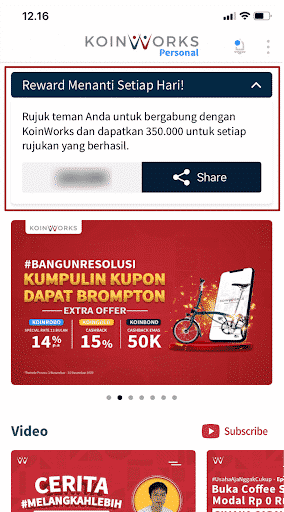
Step 3: Share Your Referral Code
Two ways to share the referral code: first the link section by pressing the ‘Share’ button, the second part the direct code that can be entered manually when your friend registers on the registration page.
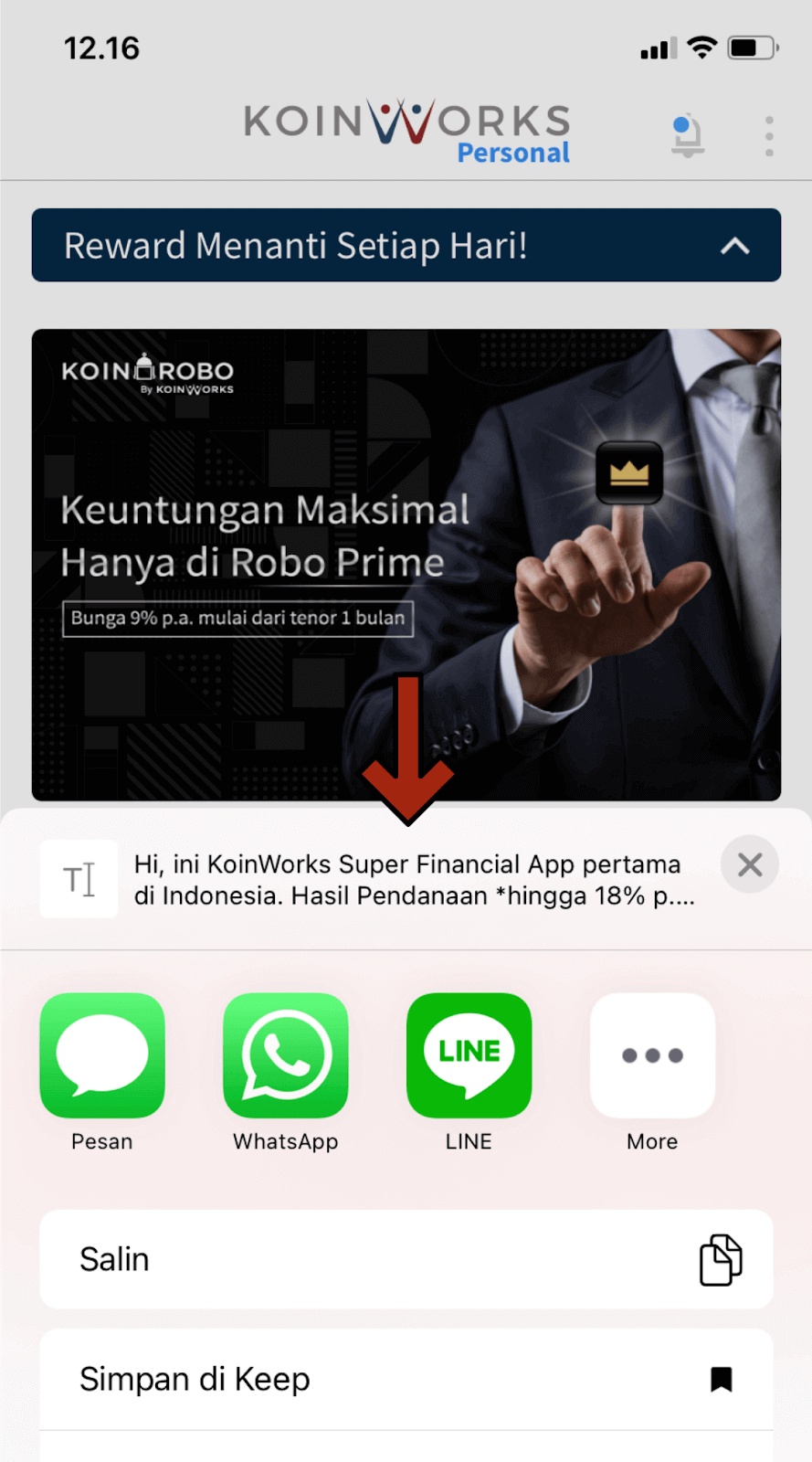
Rewards will be sent to your account and your friend’s, after we verify the activity on your friend’s new account.
How to View Your Referral Status
We know, sometimes you want to know whether your referral code is used or not, that’s why we provide a menu that shows a list of the referral status.
Then, how do you see it?
Step 1: Go to the Profile Page
Press the ‘Profile’ menu at the bottom right of your dashboard.
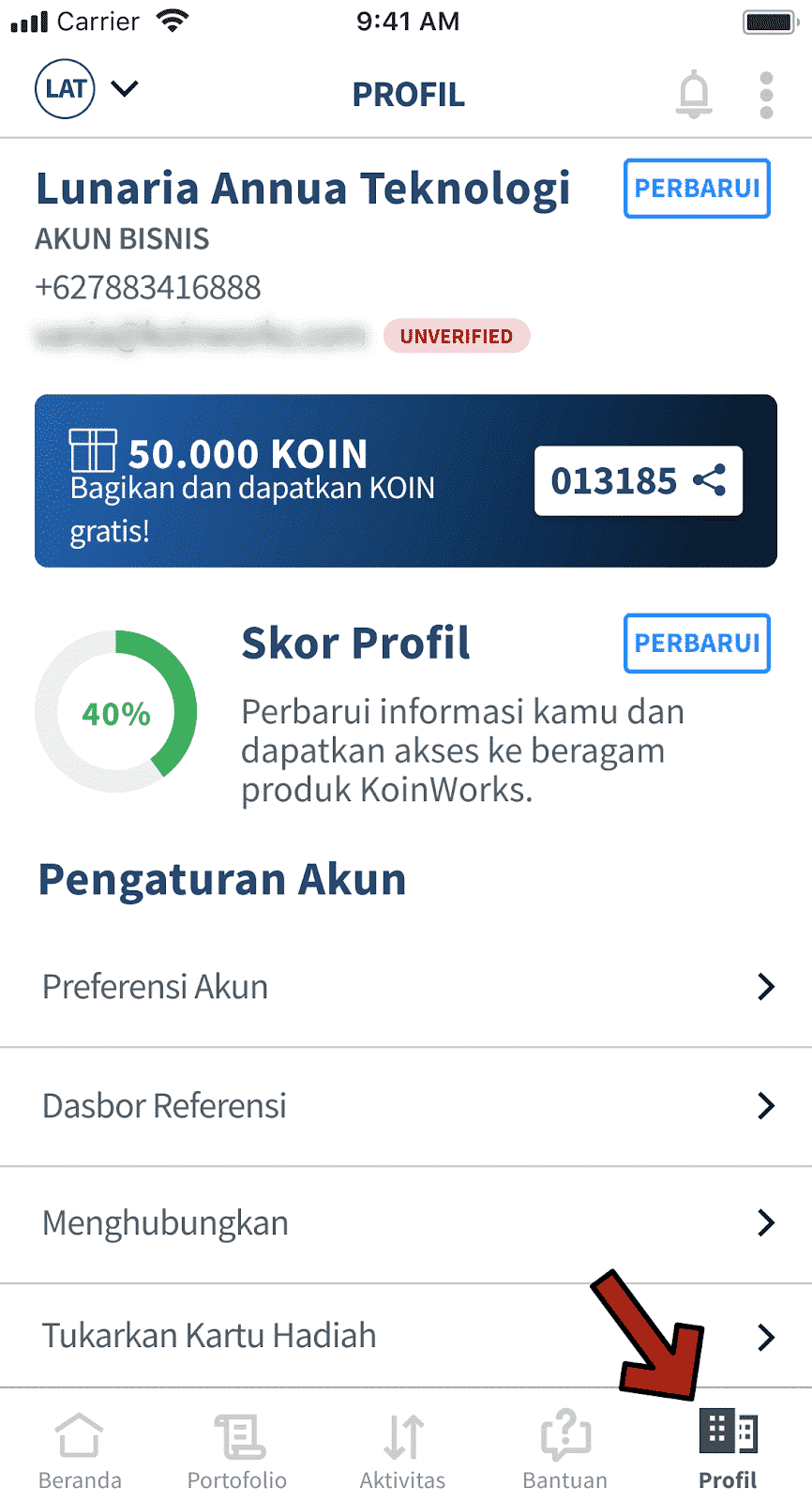
Step 2: Enter the Referral Dashboard
Click the ‘Referral Dashboard’ menu in the ‘Account Settings’ list.
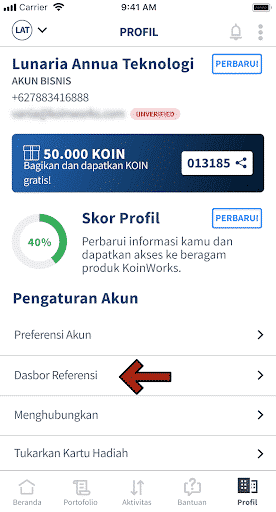
Step 3: View Referral Performance
You can see the historical performance of your referral activity here.
Total Referrals & COINS
You can see how many total KOIN bonuses you have earned, along with the number of people you have successfully referred.
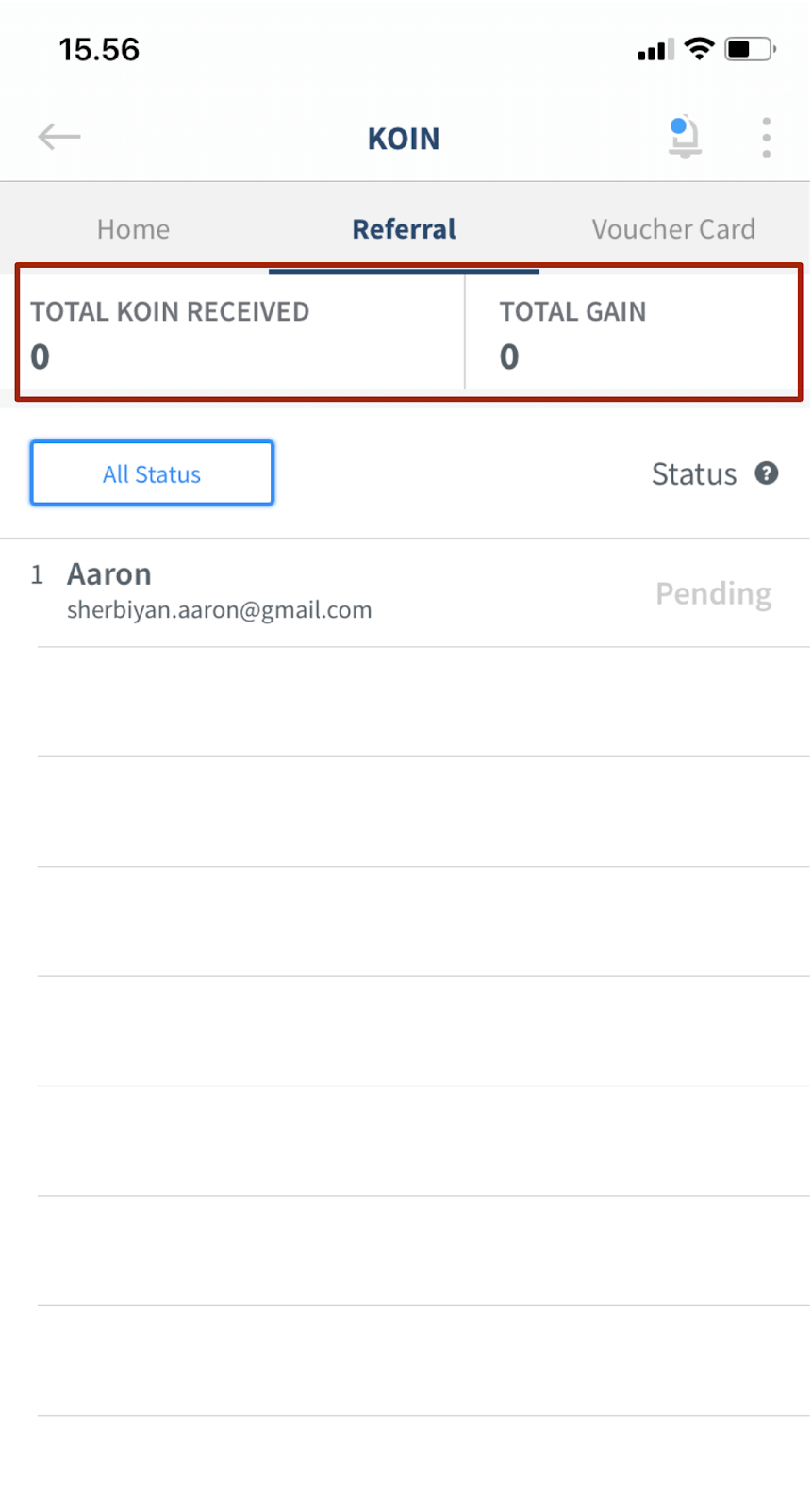
Referral Status
You can filter your referral list.
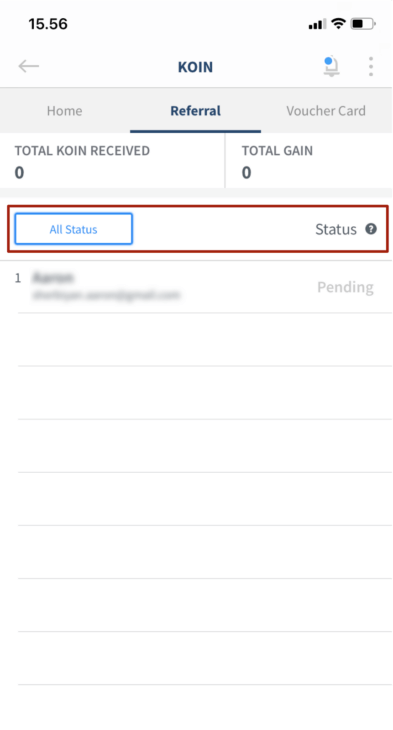
- Pending: the invitee has created an account at KoinWorks, but the registration is now being reviewed by the KoinWorks team.
- Registered: those invited have registered as KoinWorks Lenders and received KOIN, but have not yet made funding.
- Denied: the invited registration request was rejected after it was reviewed by the KoinWorks Team.
- Success: those invited have now become Lenders and made their first funding.
Referral List
Here is a list of your friends who have registered using your referral code / link.