Daftar Isi
How KoinRobo Works
- Install KoinWorks Application and register as personal account

- Go To KoinRobo

- Select your preferred KoinRobo’s Product
- Choose tenure, and enter the funding amount as your preference

- Click Buy, and follow the instruction in Application to complete your personal data
- Check out to finish
How to Activate the Auto Rollover Feature
There are three ways you can activate the auto rollover feature:
When making a product purchase
- Log in and select KoinRobo on the homepage
- Select the KoinRobo product you want to fund
- Activate the Auto Rollover feature under the tenor menu.
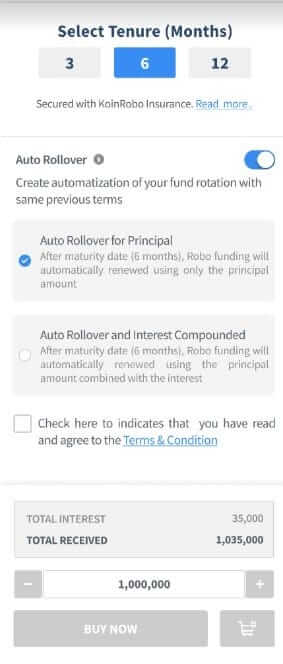
- You can choose the type of Auto Rollover you want. Auto Rollover with the principal: auto-fund your principal, at the end of the tenor.Auto Rollover with principal and interest: automatically funds the principal + the profit you have, at the end of the tenor.
- Don’t forget to read the terms and conditions.
- Enter the desired funding amount
- You can choose Buy Now if you want to immediately process the purchase. Or you can also select Add to Cart if you want to add other products to the basket.
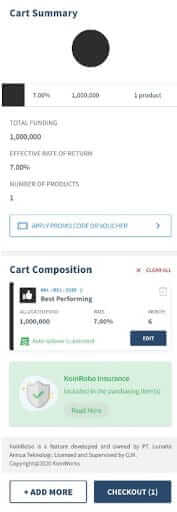
- In the basket page you will see the product that you purchased has the rollover feature activated.
- Click the Checkout button
- Click Purchase on Purchase Confirmation
The Portfolio Page
- Log in and select KoinRobo on the homepage
- Select the KoinRobo product you want to fund
- Select the Dashboard and go to the portfolio page
- You will see the products that you have funded with the option to activate the Auto Rollover feature. Note: you can also disable it from here.
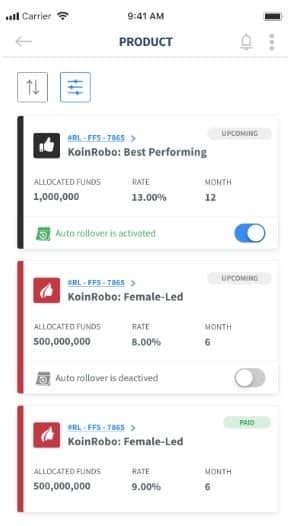
- Select the auto rollover type you want
- Click the Set button
The Portfolio Summary Page
- Log in and select KoinRobo on the homepage
- Select the KoinRobo product you want to fund
- Select the Dashboard and go to the portfolio page
- You will see the products that you have funded
- Select a product, to go to the Summary page.
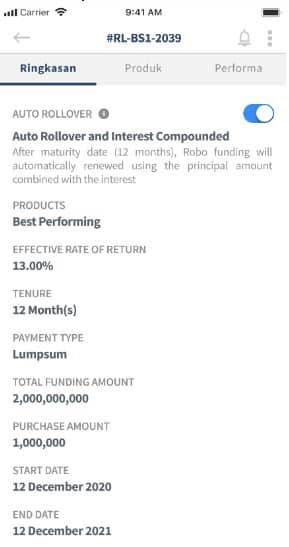
- You will find an option to activate the Auto Rollover feature. Note: you can also disable it from here.
- Select the auto rollover type you want
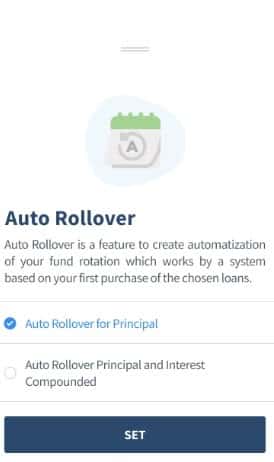
- Click The Set Button