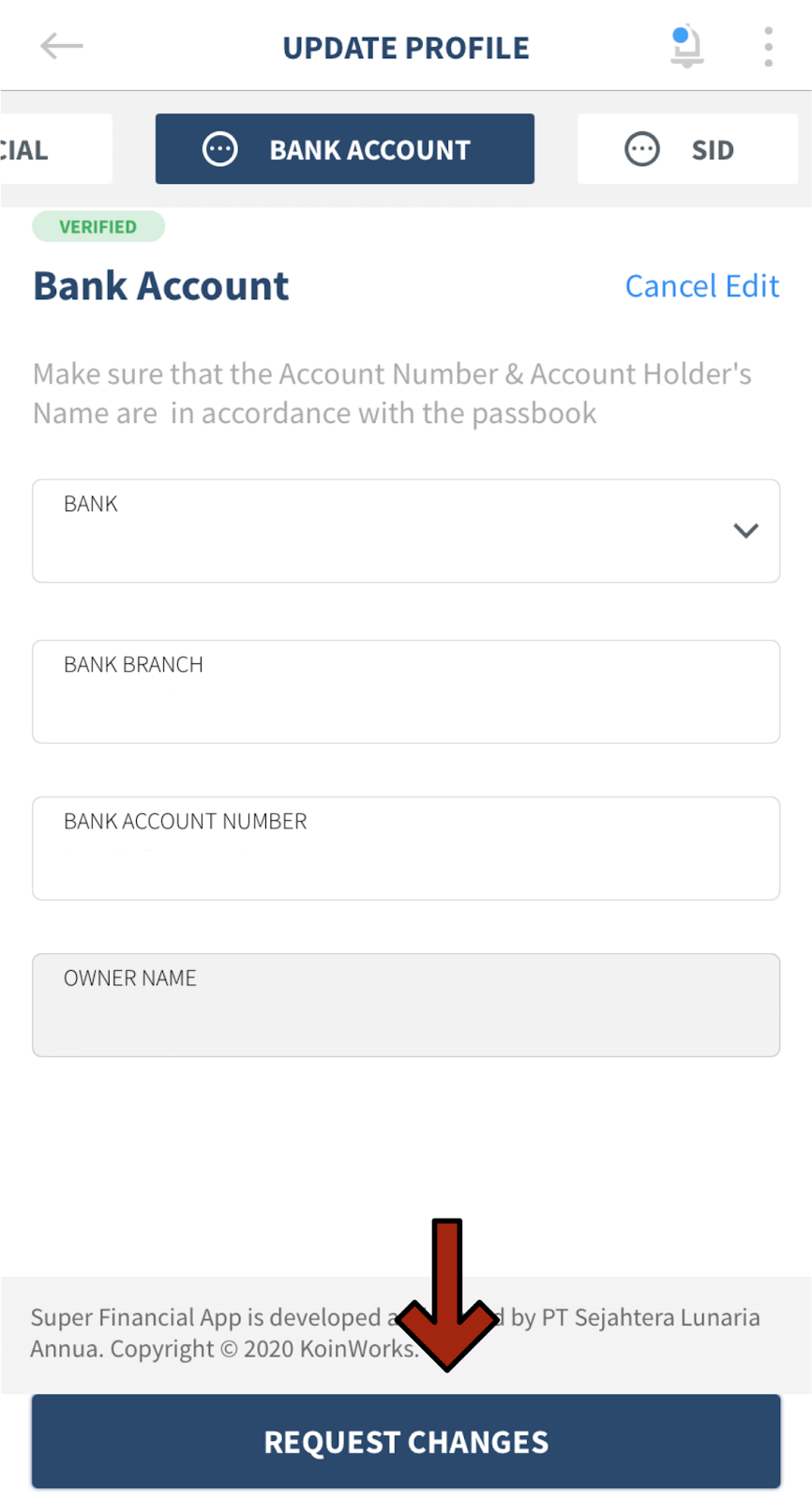We understand that sometimes you need to change your bank account for various reasons.
Relax, in the KoinWorks app you can change it with the following steps:
Daftar Isi
Step 1: Enter the Profile Page
On the dashboard screen, go to your ‘Profile’ page.
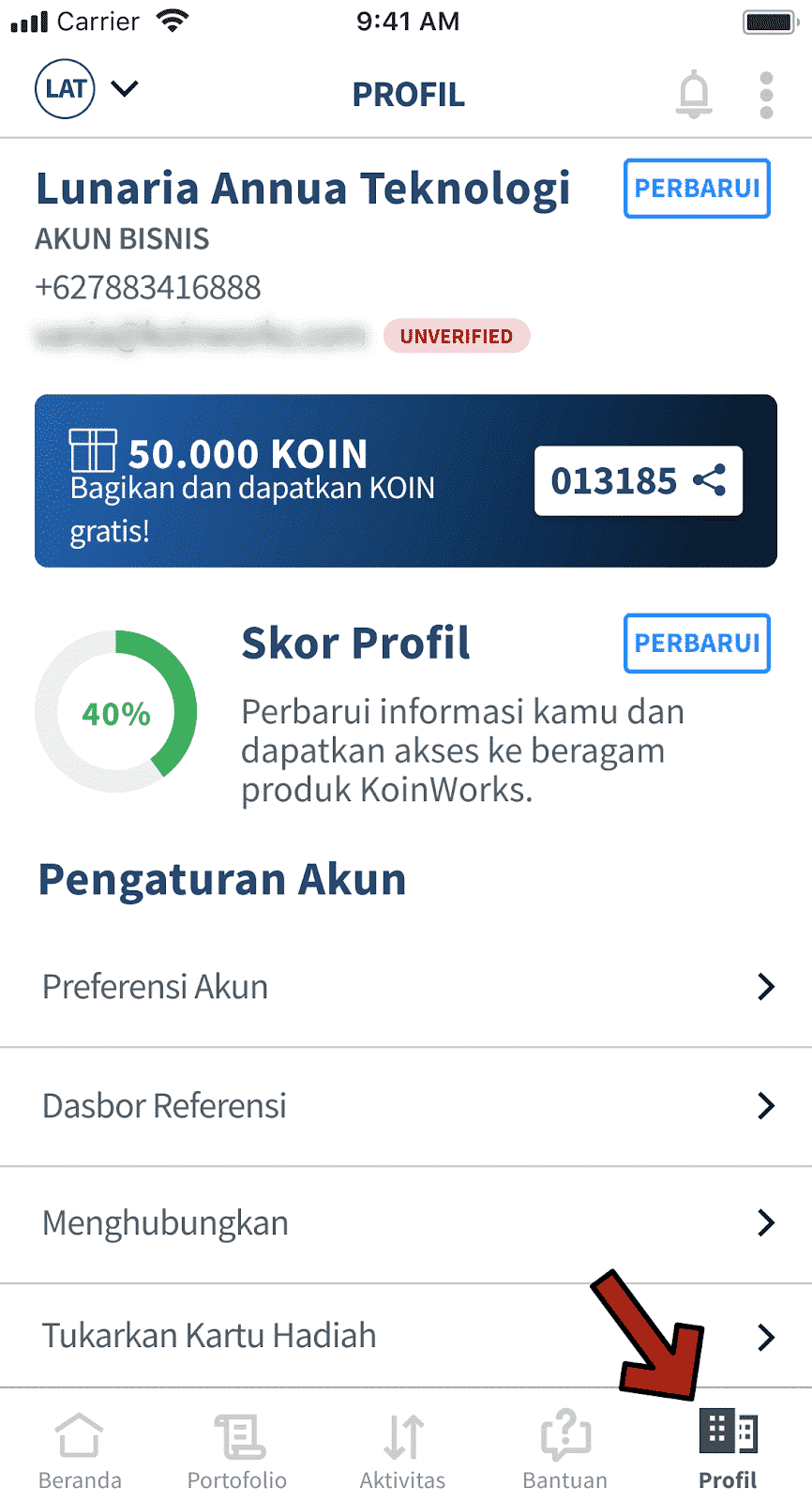
Step 2: Go to the Update Profile Page
On the right side of your name, tap ‘Update’ or ‘Edit’.
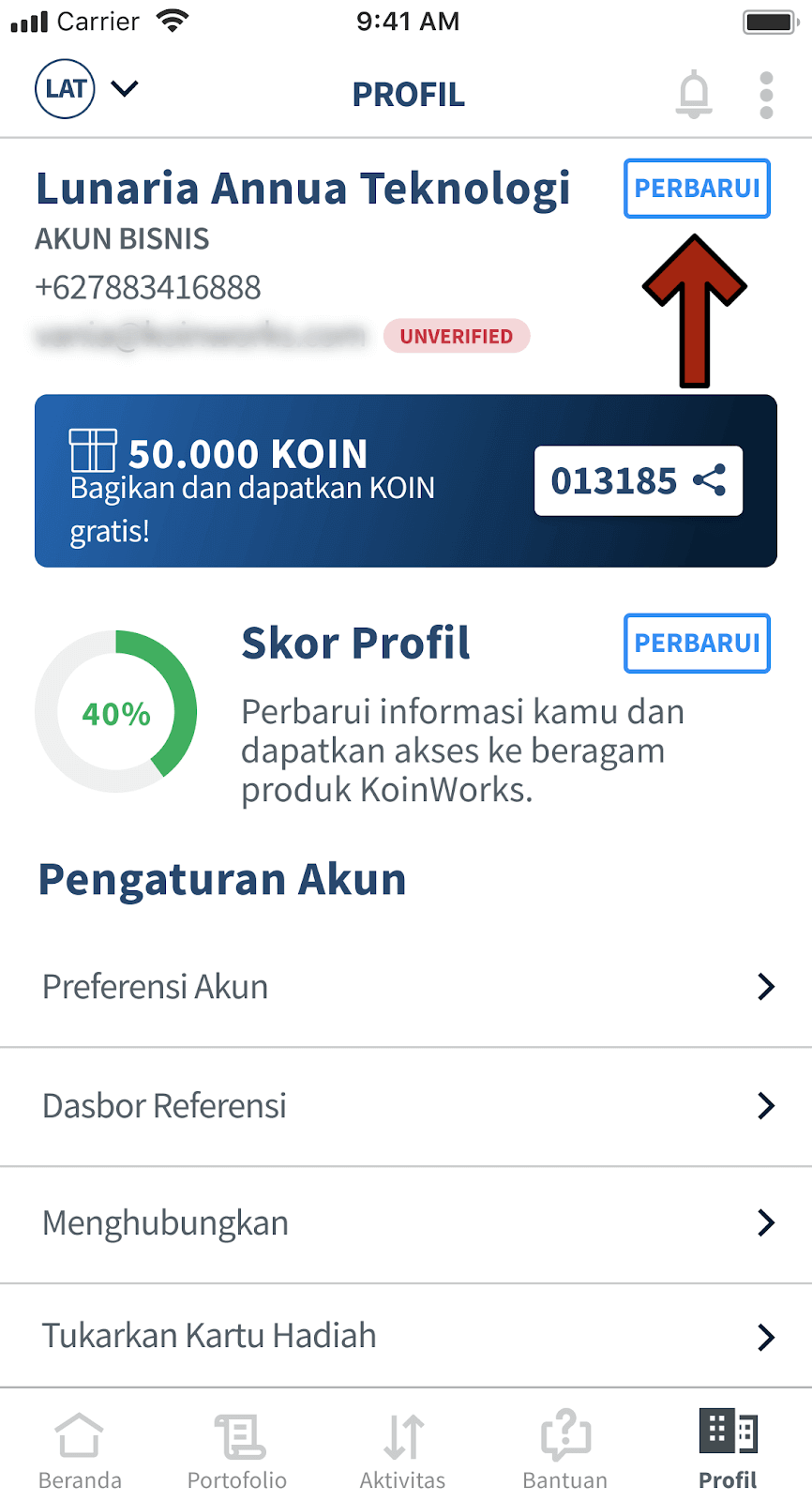
Step 3: Enter the Bank Account Section
Sliding the sub-menu at the top to the right and select the ‘Bank Account’ menu.
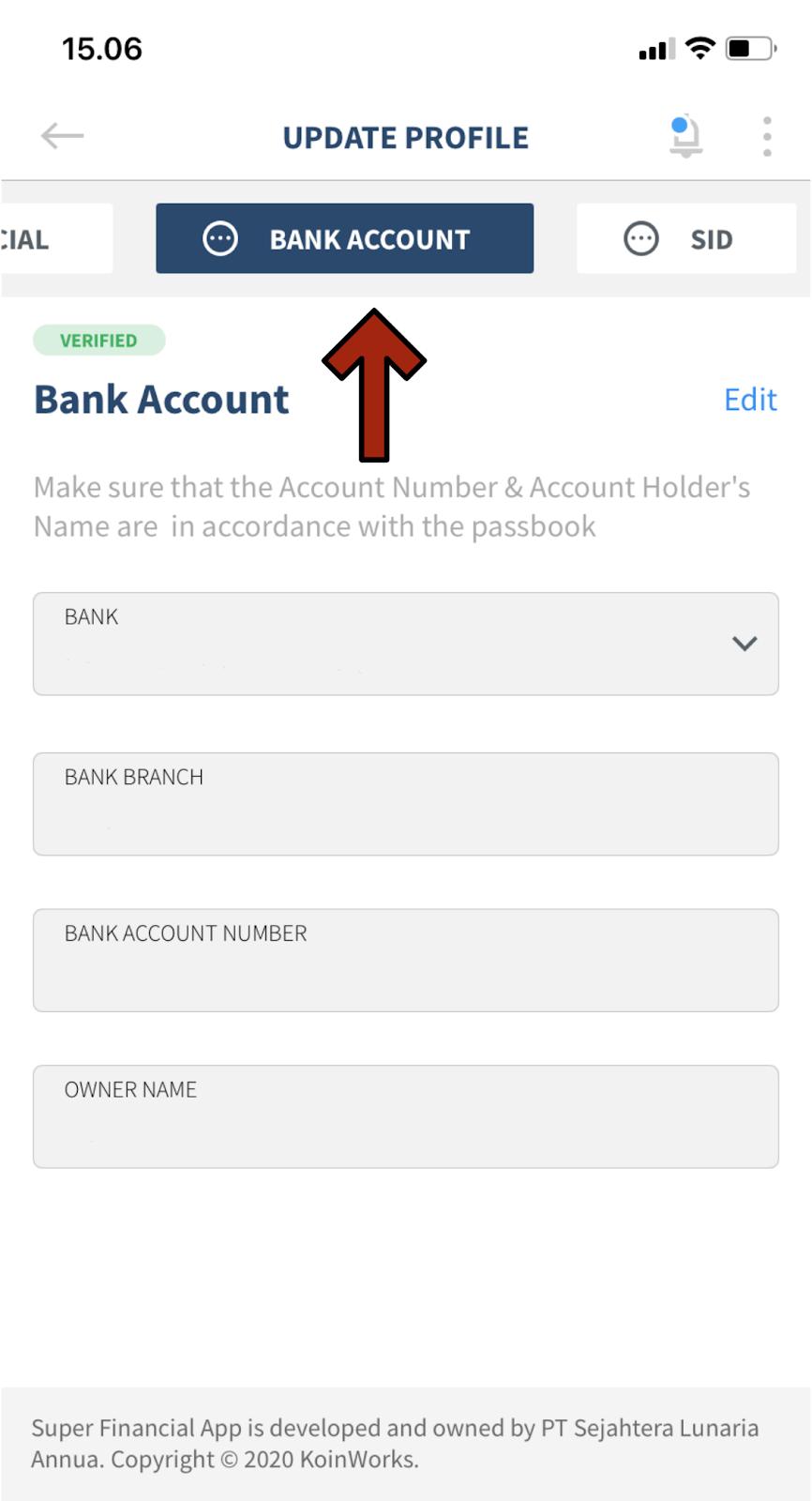
Step 4: Go to the Update Bank Account Page
Tap ‘change’ on the right of the ‘Bank Account’ heading.
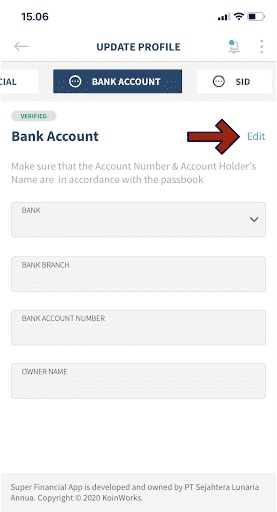
Step 5: Do Account Update
Fill in your new bank account information.
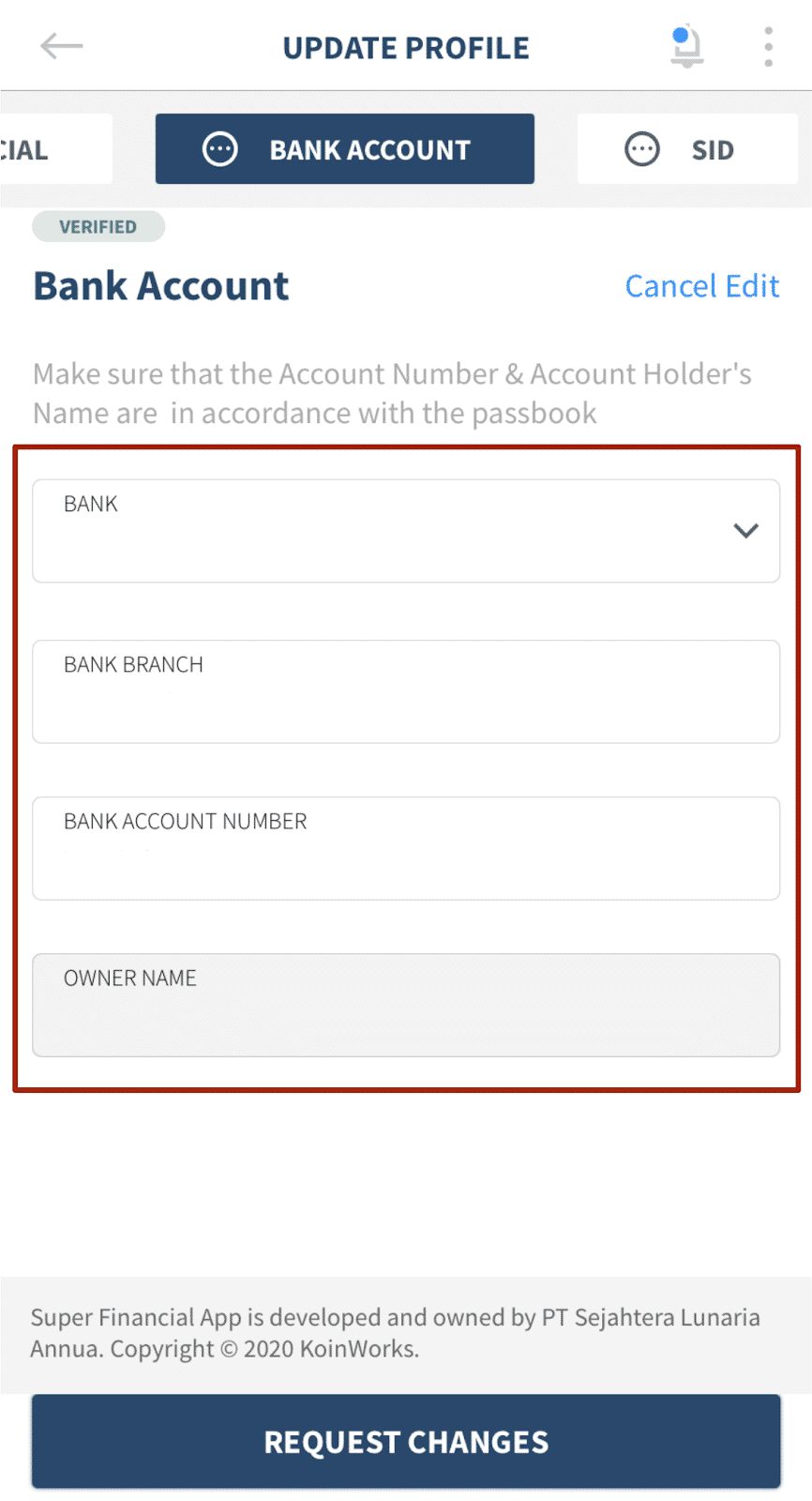
Step 6: Save Changes
Tap ‘Request Change’ to submit and wait for confirmation from our relevant team within a few working days.