Here is the steps to send and claim gold in Gold Gift by KoinGold:
Daftar Isi
How to Send Gold with Gold Gift:
- Open the KoinWorks app, then choose KoinGold
- Choose “Send Gift” next to “Sell Gold” menu

- Fill in required data

- Confirm your data and gold details

- Click “Send”, then you will see your order request. If there is any unmatched data, you can click “Cancel” and edit the details.
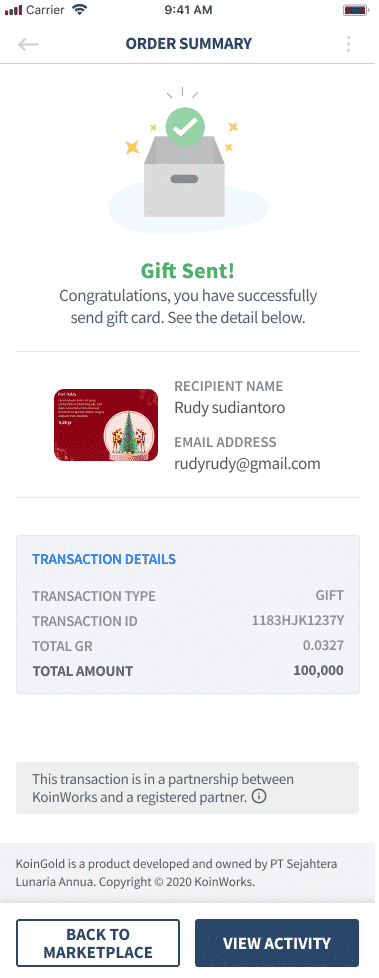
How to Claim (Redeem) Gold in Gold Gift:
For KoinWorks and KoinGold Users:
- You will get gold gift notification and redemption link in your email
- Click “Redeem”
- Gold will automatically be added to your gold balance in KoinWorks app.

For KoinWorks Users Non KoinGold:
- You will get gold gift notification and redemption link in your email (if your personal data is already completed in KoinWorks app)
- If there is any incomplete data, you will be directed to complete it. Then, you will be able to click “Redeem”
- Click “Redeem”
- Gold will automatically be added to your gold balance in KoinWorks app.
For Non KoinWorks Users:
- You will get gold gift notification and link to download KoinWorks app in your email
- After KoinWorks app download and registration is complete, open “KoinGold” menu, then click “Redeem Gift”
- Click “Redeem”
- Gold will automatically be added to your gold balance in KoinWorks app.