KoinBond is the newest investment option in KoinRobo from KoinWorks Super Financial App, which makes it easy for you to help the country by buying Surat Berharga Negara (SBN) issued and guaranteed by the government of the Republic of Indonesia.
Daftar Isi
Hot to Buy SBN
Follow these steps to but SBN via KoinBond:
Register For an Account
Register personal account using KoinWorks mobile app and enter KoinRobo product section via dashboard.
Choose KoinBond
Scroll to bottom to the KoinBond section, then register E-SBN account to get SID (Rekening Dana Nasabah dan Rekening Surat Berharga) number.
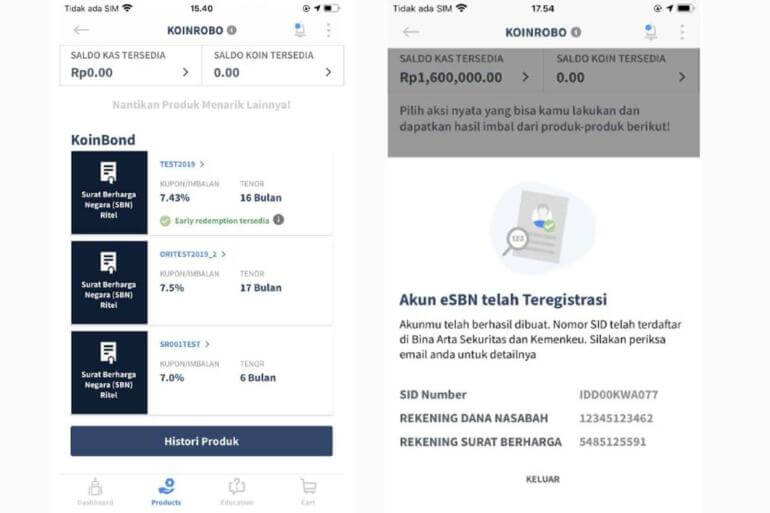
Bond Purchase
Place an order when the offer period has opened. Don’t forget to read and check the memorandum statement before checkout.
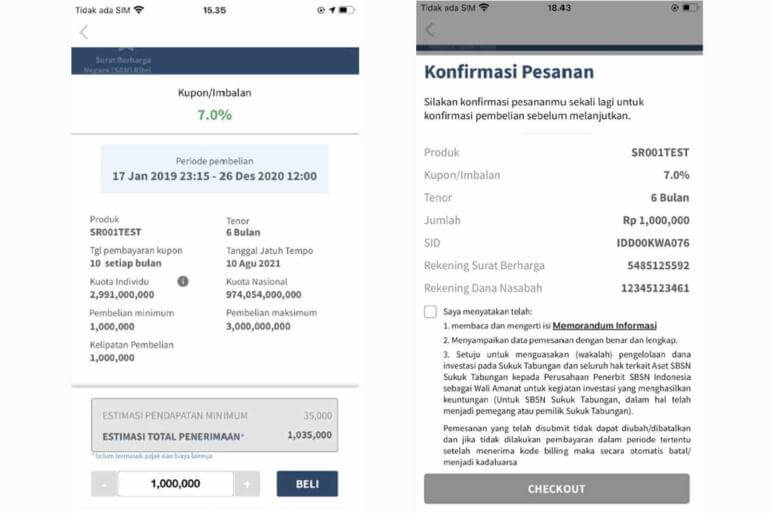
How to Sell Your SBN
SBN redemption can only be done in the period determined by the Ministry of Finance.
After one year, the Ministry of Finance allows early redemption if desired, with interest yield according to the one applicable to the pre-purchase agreement.
Early redemption can be done by withdrawing maximum of 50% and minimum amount of IDR 2 million.
Follow the steps below to cash out your bonds:
Get Inside KoinRobo Section
Choose ‘Details’ from bottom right menu and choose your SBN product to sell.

Redemption
If the sales period or early redemption is in progress, there will be an option for redemption and you can sell your bond using that option.
