- Open KoinWorks app then click profile icon at the top left corner

- Click “Update”

3. Fill in your basic information starting from full name, date of birth, gender, active phone number and e-mail
4. Next, fill in your Legal information, select current nationality, recidency, upload ID card, fill marriage status and your address 5. Complete your Legal information (ex: ID information and marriage status section)
5. Complete your Legal information (ex: ID information and marriage status section)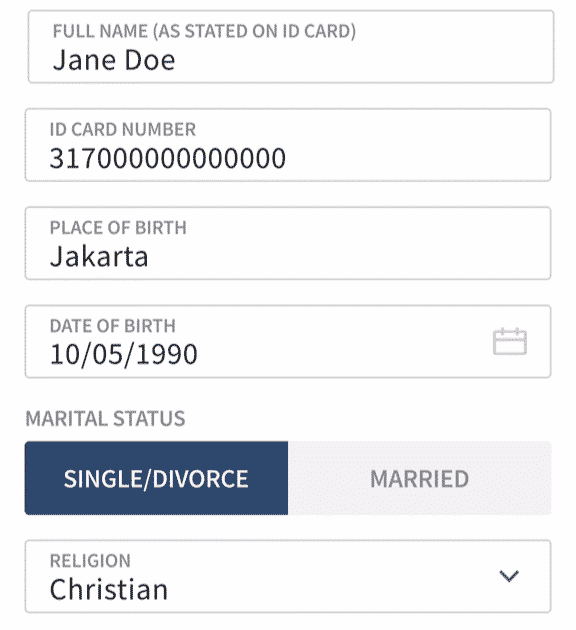
6. Complete your Legal information (ex: address section). Then, click “Save” button
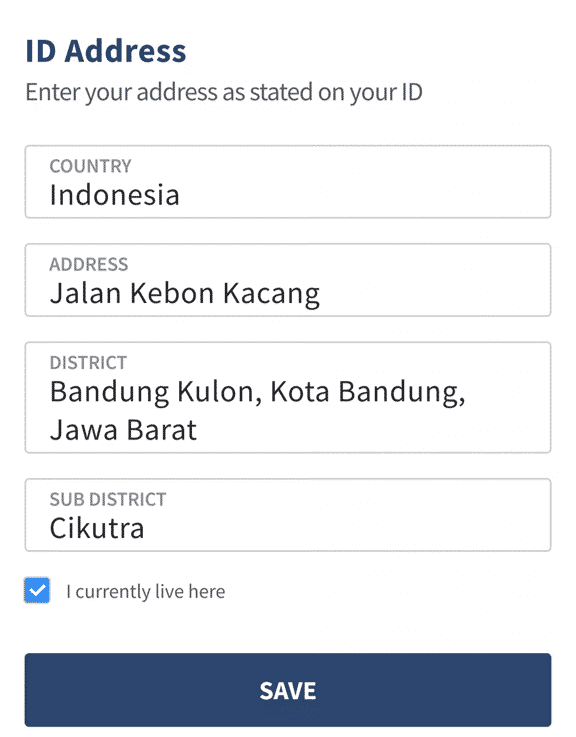
7. Tap Financial, then fill in your employment data, education, income sources, and amount of income.

8. Tap Bank Account, then fill in your account information and bank account data. Click “Save” button and your profile is complete.
